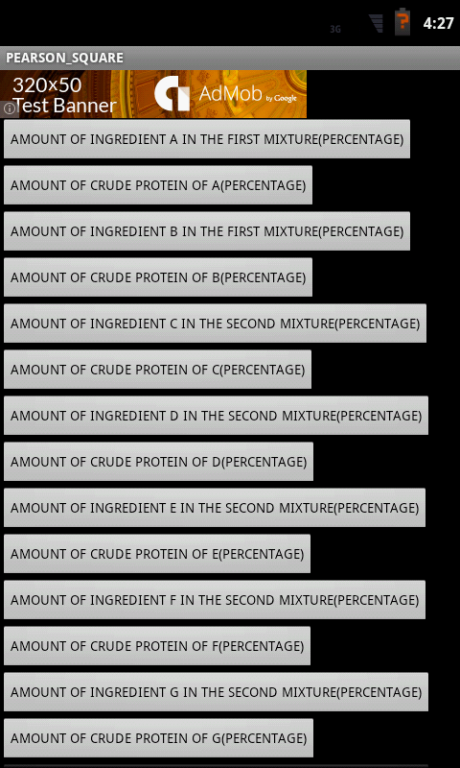pearson square2 1.0
Free Version
Publisher Description
In this very simple application which I have also called pearson square(just like my first published application called pearson square) I have made up to 12 ingredients that is you can have 6 ingredients in the first mixture and another six in the second mixture and it will give you the values in which to mix the different ingredients so as to come up with a certain amount of protein for your animals. All you have to do is to input the percentages of the different ingredients as well as there percentage crude protein values, also input the amount of protein you want to come up with in the final mixture as well as the amount of kilograms you are mixing for, then press the results button for the results to be displayed. Just by reading the text on the different buttons you will be able to know what to input, then also the text on the last button of each page lets you know what you will find on the next page. The English used in this application has been kept very simple so just carefully read it and you will know what to input. Then lastly in case you want to input like forexample 60%, you just input 60 you do not include the % sign and for those people who have been using my first pearson square application, you will find that this new application is even much better because you can have many more ingredients and it will still help you out so i would strongly recommend that you download this new one and leave the old one.
About pearson square2
pearson square2 is a free app for Android published in the PIMS & Calendars list of apps, part of Business.
The company that develops pearson square2 is Musimami Louis. The latest version released by its developer is 1.0. This app was rated by 1 users of our site and has an average rating of 3.0.
To install pearson square2 on your Android device, just click the green Continue To App button above to start the installation process. The app is listed on our website since 2014-12-18 and was downloaded 126 times. We have already checked if the download link is safe, however for your own protection we recommend that you scan the downloaded app with your antivirus. Your antivirus may detect the pearson square2 as malware as malware if the download link to com.pearson_square.pearson_squarestevensimon is broken.
How to install pearson square2 on your Android device:
- Click on the Continue To App button on our website. This will redirect you to Google Play.
- Once the pearson square2 is shown in the Google Play listing of your Android device, you can start its download and installation. Tap on the Install button located below the search bar and to the right of the app icon.
- A pop-up window with the permissions required by pearson square2 will be shown. Click on Accept to continue the process.
- pearson square2 will be downloaded onto your device, displaying a progress. Once the download completes, the installation will start and you'll get a notification after the installation is finished.